Simple Text Messaging enables users of StreetTrek Location & Messaging Servers to exchange text messages between their computers and Motorola MOTOTRBO™ Professional Digital Two-Way Radio Systems.
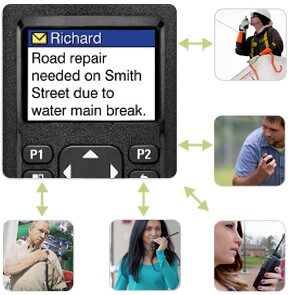
StreetTrek Location & Messaging Servers let you keep your mobile and portable assets at your fingertips by receiving real-time information from MOTOTRBO™ radio systems, and to improve communication by enabling text messaging with personnel. Simple Text Messaging client software connects the server to the radios to support texting. No email client is required.
Communicate more effectively with written messages
Busy personnel can easily misunderstand, overlook or forget voice requests made over their radios. Simple Text Messaging, when used with StreetTrek Location & Messaging Servers, allows dispatchers and managers to exchange text messages with radios for more effective communication.
Fast and easy to use
Simple Text Messaging enables immediate communication that is faster than email. The software provides an easy-to-use interface: simply open a window and select the radios from a list that you wish to send a text to.
Flexible
Simple Text Messaging integrates seamlessly with all StreetTrek Location & Messaging Servers, including Servers with VoiceTrek option. It can be easily expanded to allow for multiple clients. The client software must be installed on each computer that needs to send text messages to the radios.
Server Computer Requirements
- Microsoft Windows® 7 Professional 64-bit, Windows 8.1 Professional 64-bit, Windows 10 Professional 64-bit, or Windows Server 2012 64-bit with 1 Administrator Login (Windows Server 2012 is the preferred Operating System)
- 4 GB of RAM
- 250 GB of available hard-disk space
- 1 free USB port per MOTOTRBO radio (if applicable)
- MSSQL 2014 Express Server or higher downloaded to computer
- Motorola NAI MNIS and DDMS are required for Linked Capacity Plus only
- Network or internet access at repeater site (where required)
Client Computer Requirements
- Microsoft Windows® 7 64-bit, Windows 8.1 64-bit, or Windows 10 64-bit
- 4 GB of RAM
- 250 GB of available hard-disk space
- Ethernet/internet